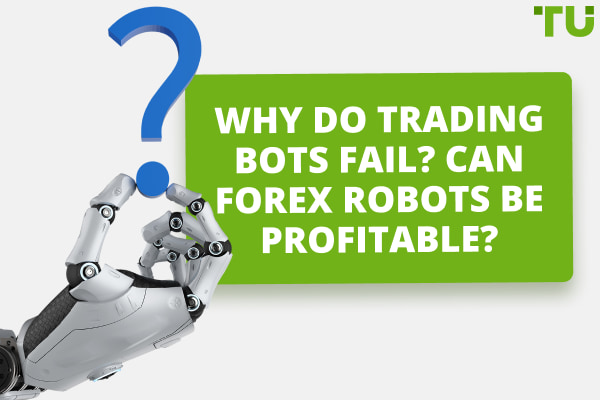Trading Monitor Setup | Full Guide From A Trader
Essential steps for trading monitor setup:
-
adjust display settings
-
ensure color accuracy
-
explore multitasking features
-
optimize positioning
Ever feel overwhelmed by the sea of charts and information while trading? A well-organized monitor setup can be your secret weapon. This comprehensive guide, written from the perspective of (and by) a seasoned trader, dives deep into everything you need to know. From choosing the right monitor to optimizing software settings and organizing your workspace, the experts at TU will equip you to create a trading environment that maximizes focus, boosts productivity, and ultimately, helps make informed trading decisions.
-
How many monitors do traders need?
It varies, but many traders find two monitors sufficient for effective trading.
-
What specs should a trading monitor have?
Ideally, a trading monitor should have a size between 23 to 28 inches, with at least a 2K resolution and a refresh rate of 60Hz or higher.
-
Why do traders use 6 monitors?
Traders may use six monitors to have multiple screens displaying various trading charts, news feeds, and analytical tools simultaneously, enhancing their ability to monitor market movements efficiently.
-
Can you trade with one monitor?
Yes, it's possible to trade with just one monitor, although having multiple monitors can provide more screen real estate for viewing different trading tools and information simultaneously.
Choosing the right monitor
When it comes to selecting the ideal monitor for Forex trading, there are various factors to take into account. These factors include the monitor's size, resolution, panel type, refresh rate, and ergonomics.
Monitor’s size
The size of the monitor plays a crucial role as it dictates the amount of information that can be viewed on the screen simultaneously. For Forex trading purposes, it's generally recommended to opt for a monitor ranging between 23 to 28 inches. Larger screens, such as those exceeding 43 inches, are also available, but it's essential to ensure adequate space for placement.
Size and resolution
Resolution is another significant consideration. Higher resolution monitors offer superior picture quality, which is vital for deciphering Forex charts and patterns with clarity. Many professional traders prefer 4K displays for their high-resolution Full-HD output. However, if 4K screens are not within your budget, starting with a 2K trading monitor can be a suitable alternative.
Panel technology
The type of panel used in the monitor is also crucial. IPS panels provide wide viewing angles and accurate color reproduction, which are beneficial for Forex trading. On the other hand, VA panels offer better contrast ratios and are more suitable for trading in darker environments.
Refresh rate
The refresh rate of the monitor is an important aspect to consider as well. A higher refresh rate ensures a smoother picture, which is particularly advantageous for fast-paced trading activities. While displays with high refresh rates tend to be costly, a refresh rate ranging from 60Hz to 75Hz is generally sufficient for trading purposes.
Ergonomics
Ergonomics also play a significant role in the trading experience. A monitor should prioritize user comfort and eye care, especially considering that full-time traders spend extended periods in front of their screens. Opting for a monitor equipped with relevant technology to minimize eye strain and provide appropriate lighting is advisable.
In terms of cost, monitors suitable for Forex trading can range from approximately $200 to over $1,000, depending on their features and specifications. It's crucial to select a monitor that aligns with both your trading requirements and budget constraints.
Personally, I have found that a single monitor sized between 23 and 28 inches, with a resolution of at least 2K, meets my Forex trading needs adequately. I prefer IPS panels for their wide viewing angles and accurate color reproduction. Additionally, I prioritize monitors with high contrast ratios and a refresh rate of at least 60Hz for optimal trading performance.
Best Forex brokers


How to set up a trading monitor?
When arranging your trading monitor, it's vital to optimize its settings for both comfort and effectiveness. Here are some essential steps to consider:
Adjust display settings
To prevent eye strain during long trading sessions, Forex Market Hours | Schedule and Trading Sessions it's important to adjust the brightness, contrast, and color settings. Aim for a comfortable setting with minimal glare, allowing you to view charts and data clearly without discomfort. Experiment with different presets or software tools to find the ideal balance.

Setting up a trading monitor
Ensure color accuracy
Accurate color representation is crucial for analyzing charts and patterns effectively. Consider calibrating your monitor using a hardware tool like a colorimeter to ensure colors are true to life. This ensures that the colors you see accurately reflect market conditions, aiding in technical analysis.

Setting up a trading monitor
Explore multitasking features
Maximize productivity by utilizing your monitor's multitasking capabilities. Many monitors offer features like split-screen and picture-in-picture, allowing you to view multiple applications simultaneously. Experiment with different display options to find a setup that suits your trading style.

Setting up a trading monitor
Optimize positioning
Pay attention to the physical placement of your monitor for ergonomic comfort. Position the screen so that the top is at or slightly below eye level, and adjust the distance to ensure a comfortable viewing experience. This helps reduce strain on your neck and eyes during long trading sessions.
How to set up a multi-monitor PC?
Step 1: Check your PC ports
Ensure your computer has the right video output ports for multiple monitors, like HDMI or DisplayPort. Confirm you have enough ports for all the monitors you plan to connect.
Step 2: Plan your monitor setup
Decide how you want to arrange your monitors based on your trading requirements. Options include side-by-side, in a row, or with one above or below the others. Consider factors like size and resolution for a comfortable setup.
Step 3: Connect your monitors
Use the appropriate cables to connect each monitor to your PC securely. Make sure all monitors are powered on.
Step 4: Activate multi-monitor support
Enable multi-monitor functionality in your PC's display settings. On Windows, go to Display Settings and detect monitors. On macOS, navigate to System Preferences and arrange the monitors as desired.
Step 5: Adjust display settings
Customize individual monitor settings such as resolution and refresh rate for optimal performance and clarity.
-
Arrange displays: Drag and drop monitor icons to match their physical layout.
-
Select display mode: Choose between extending displays, duplicating content, or showing on one monitor.
-
Set resolution: Adjust the resolution for each monitor independently for the best quality.
-
Explore advanced settings: Configure additional options like refresh rate and color calibration if available.

Setting up a multi-monitor PC
Organizing your workspace
To create a neat and efficient trading area, follow these simple steps and tips:
Clear clutter
Begin by tidying up your workspace, keeping only the essentials on your desk to avoid distractions.
Manage cables
Use solutions like clips or ties to organize cables and prevent tangling, creating a cleaner appearance.
Elevate monitors
Improve ergonomics and save space by using monitor stands to position screens at eye level.
Utilize storage
Make use of shelves and storage options to keep trading tools and accessories within reach while minimizing desk clutter.
Use organizers
TU expert Rinat Gismatullin recommends investing in trays or bins to neatly arrange small items like pens and stationery, keeping them easily accessible.
Add greenery
Incorporating plants not only enhances the look of your workspace but also enhances air quality and creates a soothing atmosphere.
Optimal lighting
Ensure adequate lighting to reduce eye strain and enhance comfort during trading sessions, considering adjustable desk lamps or overhead lights.
Expert Opinion
For novice traders starting on their journey into the world of trading, setting up an effective monitor setup is crucial for success. Beyond the technical aspects discussed, such as monitor size and resolution, it's essential to prioritize functionality and comfort. Invest in adjustable monitor mounts that allow for flexible positioning, enabling you to customize your viewing angles according to your trading preferences. Additionally, consider investing in anti-glare screen protectors to minimize reflections and enhance visibility, particularly if your trading space is exposed to natural light.
Furthermore, don't overlook the importance of investing in ergonomic peripherals, such as an ergonomic keyboard and mouse. These tools can significantly reduce strain on your wrists and hands during prolonged trading sessions, promoting comfort and productivity. Lastly, create a good trading environment by using ambient lighting options, such as LED bias lighting behind your monitors, to reduce eye strain and create a comfortable atmosphere for focused trading.
Conclusion
In conclusion, setting up an effective trading monitor setup is essential for optimizing your trading experience. By following the tips provided, including selecting the right monitor, arranging your workspace efficiently, and prioritizing comfort and functionality, novice traders can create an environment conducive to success. Remember to declutter your workspace, manage cables effectively, and invest in ergonomic accessories for improved comfort during trading sessions. Additionally, don't forget about the importance of proper lighting and incorporating ambient elements like plants to enhance the overall trading atmosphere.
Glossary for novice traders
-
1
Broker
A broker is a legal entity or individual that performs as an intermediary when making trades in the financial markets. Private investors cannot trade without a broker, since only brokers can execute trades on the exchanges.
-
2
Trading
Trading involves the act of buying and selling financial assets like stocks, currencies, or commodities with the intention of profiting from market price fluctuations. Traders employ various strategies, analysis techniques, and risk management practices to make informed decisions and optimize their chances of success in the financial markets.
-
3
Forex Trading
Forex trading, short for foreign exchange trading, is the practice of buying and selling currencies in the global foreign exchange market with the aim of profiting from fluctuations in exchange rates. Traders speculate on whether one currency will rise or fall in value relative to another currency and make trading decisions accordingly.
-
4
CFD
CFD is a contract between an investor/trader and seller that demonstrates that the trader will need to pay the price difference between the current value of the asset and its value at the time of contract to the seller.
-
5
Index
Index in trading is the measure of the performance of a group of stocks, which can include the assets and securities in it.
Team that worked on the article
Chinmay Soni is a financial analyst with more than 5 years of experience in working with stocks, Forex, derivatives, and other assets. As a founder of a boutique research firm and an active researcher, he covers various industries and fields, providing insights backed by statistical data. He is also an educator in the field of finance and technology.
As an author for Traders Union, he contributes his deep analytical insights on various topics, taking into account various aspects.
Dr. BJ Johnson is a PhD in English Language and an editor with over 15 years of experience. He earned his degree in English Language in the U.S and the UK. In 2020, Dr. Johnson joined the Traders Union team. Since then, he has created over 100 exclusive articles and edited over 300 articles of other authors.
Mirjan Hipolito is a journalist and news editor at Traders Union. She is an expert crypto writer with five years of experience in the financial markets. Her specialties are daily market news, price predictions, and Initial Coin Offerings (ICO).